How do setup a local & offline GitHub Copilot alternative
Ollama + Continue Dev
- Install ollama
- Install the continue.dev Plugin for JetBrains or VSCode
- Optionally, use OpenWebUI via Docker as an Interface for Chatting
Model Setup
- Quick Tab Completion
ollama pull qwen2.5-coder:1.5b - Indexing and Codebase Search
ollama pull nomic-embed-text - General Purpose Reasoning Model
ollama pull phi4- https://ollama.com/library/phi4
- MIT License
- Alternatively use Deepseek R1
- https://ollama.com/library/deepseek-r1
- MIt License
- Choose the largest b-Parameter Model that will fit into your VRAM
ollama pull deepseek-r1:32b
ollama run deepseek-r1:32b
- Reranking Model
ollama pull linux6200/bge-reranker-v2-m3 - Update continue.dev
config.json-> see here - Run ollama api locally
ollama serve
Open Web UI
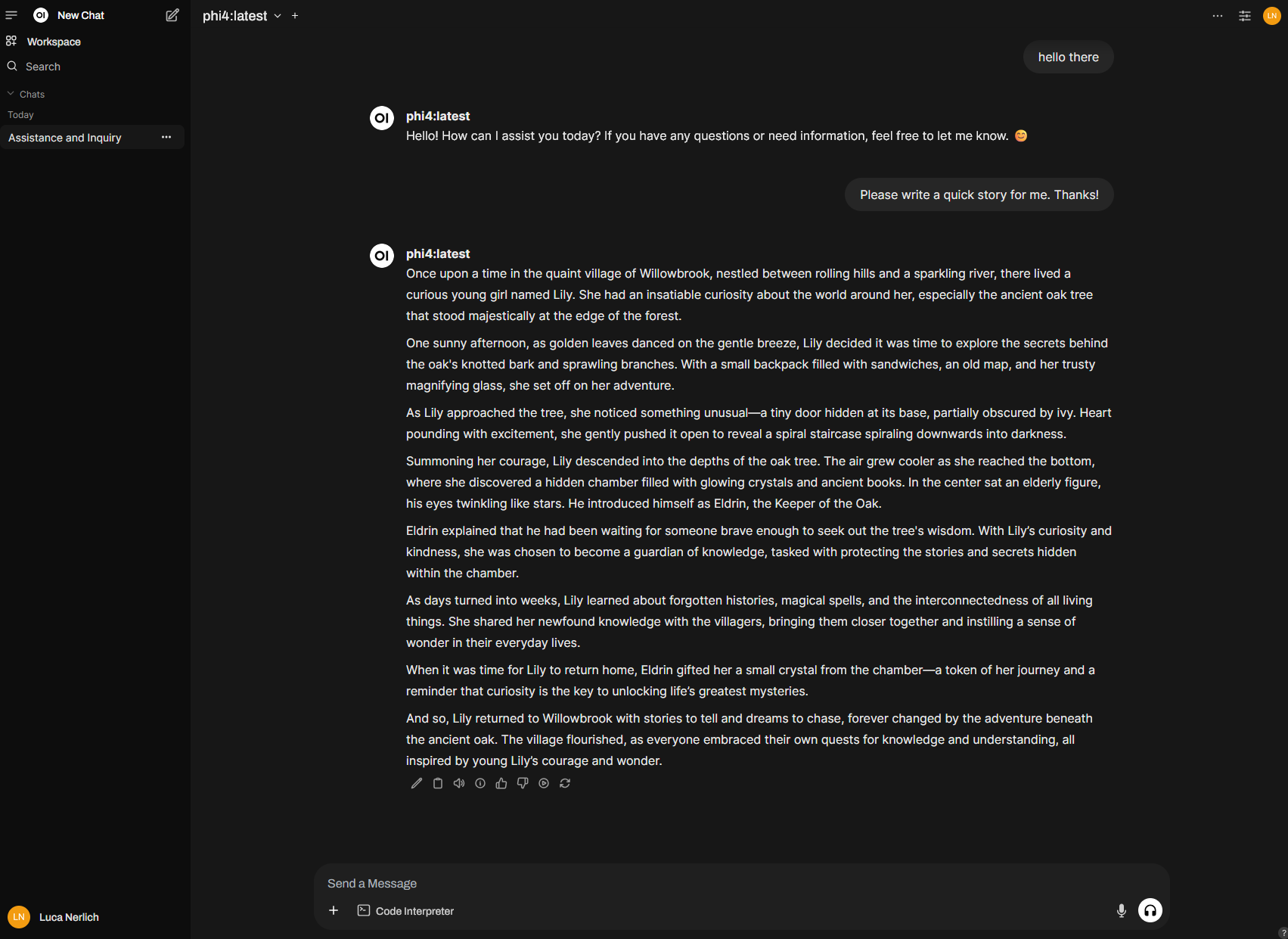
Nvidia GPU
docker run -d -p 3000:8080 --gpus all --add-host=host.docker.internal:host-gateway -v open-webui:/app/backend/data --name open-webui --restart always ghcr.io/open-webui/open-webui:cuda
Other
docker run -d -p 3456:8080 --add-host=host.docker.internal:host-gateway -v open-webui:/app/backend/data --name open-webui --restart always ghcr.io/open-webui/open-webui:main
Docker Compose
Below docker connects to ollama running natively on windows and not via docker.
services:
open-webui:
image: ghcr.io/open-webui/open-webui:cuda
container_name: open-webui
volumes:
- ./data:/app/backend/data
ports:
- 3456:8080
environment:
- 'OLLAMA_BASE_URL=http://0.0.0.0:11434'
extra_hosts:
- host.docker.internal:host-gateway
restart: always
deploy:
resources:
reservations:
devices:
- driver: nvidia
count: all
capabilities: [ gpu ]
volumes:
open-webui: { }
Usage
Use directly in your editor
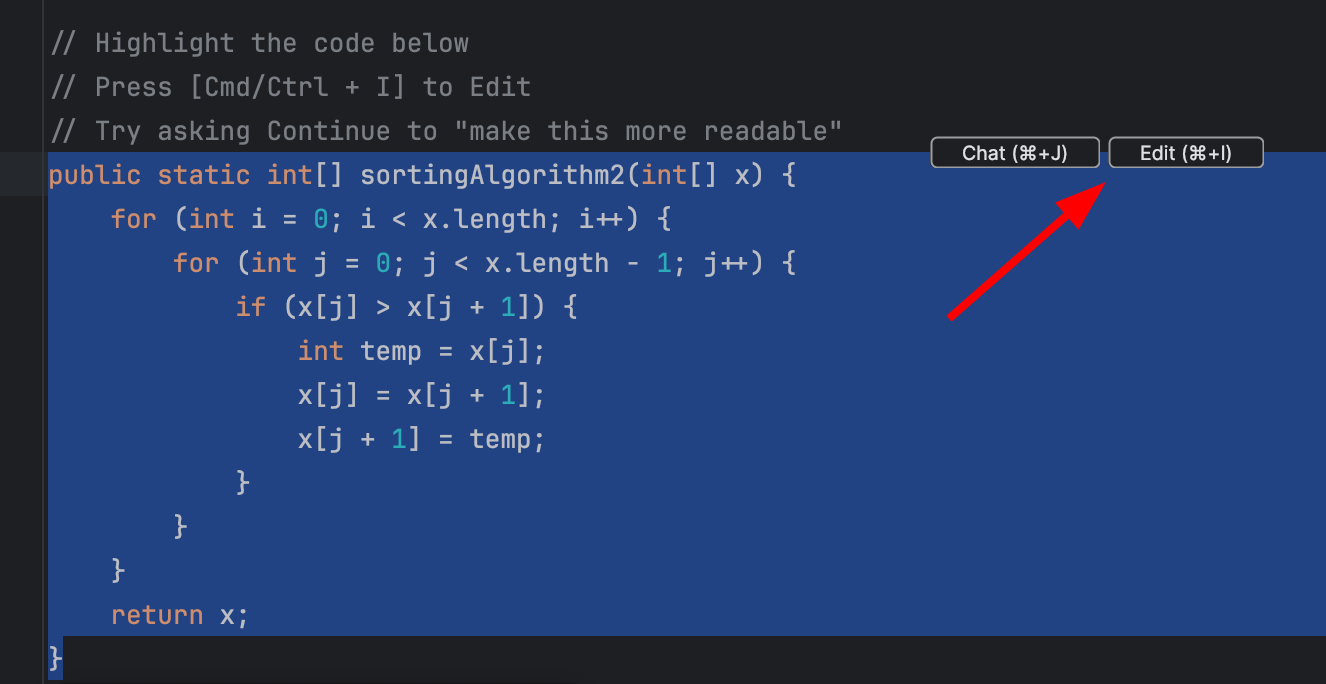
or via the chat-sidebar tab
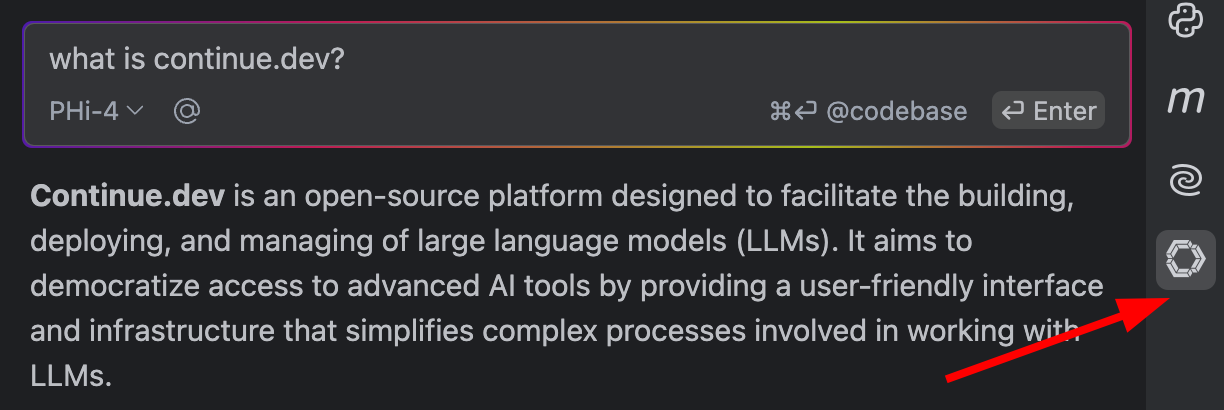
Suggested continue.dev config
- Unix:
~/.continue/config.json - Windows:
%USERPROFILE%\.continue\config.json
~/.continue/config.json
{
"models": [
{
"title": "PHi-4",
"provider": "ollama",
"model": "phi4",
"systemMessage": "You are a helpful assistant supporting a software developer. Your tasks may involve explaining technical concepts, assisting with code, offering best practices, and solving programming-related issues across various languages and frameworks. Always provide clear, concise, and accurate answers. Always respond in English."
},
{
"title": "Llama 3.3",
"provider": "ollama",
"model": "llama3.3",
"systemMessage": "You are a helpful assistant supporting a software developer. Your tasks may involve explaining technical concepts, assisting with code, offering best practices, and solving programming-related issues across various languages and frameworks. Always provide clear, concise, and accurate answers. Always respond in English."
},
{
"title": "Deepseek R1",
"provider": "ollama",
"model": "deepseek-r1:32b",
"systemMessage": "You are a helpful assistant supporting a software developer. Your tasks may involve explaining technical concepts, assisting with code, offering best practices, and solving programming-related issues across various languages and frameworks. Always provide clear, concise, and accurate answers. Always respond in English."
}
],
"tabAutocompleteModel": {
"title": "Qwen2.5-Coder",
"provider": "ollama",
"model": "qwen2.5-coder:1.5b"
},
"embeddingsProvider": {
"title": "Nomic Embed Text",
"provider": "ollama",
"model": "nomic-embed-text"
},
"customCommands": [
{
"name": "test",
"prompt": "{{{ input }}}\n\nWrite a comprehensive set of unit tests for the provided code. Ensure to include setup, execution of correctness checks with important edge cases, and teardown. Present the tests as plain text output.",
"description": "Generate unit tests for the highlighted code."
},
{
"name": "refactor",
"prompt": "{{{ input }}}\n\nRefactor the provided code to improve its structure and readability without altering its functionality. Include a detailed explanation of your changes and reasoning.",
"description": "Improve the code's structure for better readability."
},
{
"name": "optimize",
"prompt": "{{{ input }}}\n\nOptimize the provided code for performance while maintaining its current behavior. Describe any trade-offs involved in your optimization process.",
"description": "Enhance code performance with a detailed explanation of changes and trade-offs."
},
{
"name": "explain",
"prompt": "{{{ input }}}\n\nExplain the logic and functionality of the provided code. Discuss any potential inefficiencies or unnecessary computations that could be improved for better performance.",
"description": "Analyze and explain the code's functionality and potential improvements."
},
{
"name": "document",
"prompt": "{{{ input }}}\n\nWrite language-specific documentation for the provided function. Use appropriate formats like Javadoc for Java or JSDoc for JavaScript. Ensure clarity and conciseness in your explanation.",
"description": "Create clear and concise function documentation using the correct language format."
}
],
"contextProviders": [
{
"name": "diff",
"params": {}
},
{
"name": "folder",
"params": {}
},
{
"name": "codebase",
"params": {}
},
{
"name": "file",
"params": {}
},
{
"name": "code",
"params": {}
},
{
"name": "currentFile",
"params": {}
},
{
"name": "terminal",
"params": {}
},
{
"name": "open",
"params": {}
},
{
"name": "web",
"params": {}
},
{
"name": "url",
"params": {}
},
{
"name": "repo-map",
"params": {}
},
{
"name": "os",
"params": {}
},
{
"name": "docs",
"params": {}
}
],
"slashCommands": [
{
"name": "share",
"description": "Export the current chat session to markdown"
},
{
"name": "commit",
"description": "Generate a git commit message"
}
],
"docs": [
{
"startUrl": "https://www.aem.live/docs",
"title": "aem.live",
"faviconUrl": "https://www.aem.live/favicon.ico"
},
{
"startUrl": "https://experienceleague.adobe.com/de/docs/experience-manager-cloud-service",
"title": "AEMaaCS",
"faviconUrl": "https://experienceleague.adobe.com/favicon.ico"
},
{
"startUrl": "https://lucanerlich.com",
"title": "lucanerlich",
"faviconUrl": ""
},
{
"startUrl": "https://react.dev/",
"title": "react",
"faviconUrl": ""
},
{
"startUrl": "https://www.typescriptlang.org/",
"title": "typescript",
"faviconUrl": ""
},
{
"startUrl": "https://react-spectrum.adobe.com/index.html",
"title": "react spectrum",
"faviconUrl": ""
}
],
"experimental": {
"useChromiumForDocsCrawling": true
}
}